Note
Go to the end to download the full example code.
Plotting 2D band structure#
Plotting 2D band structure example.
First, specify the data directory where the band structure data is located.
Downloading example#
data_dir = pyprocar.download_example(save_dir='',
material='graphene',
code='vasp',
spin_calc_type='non-spin-polarized',
calc_type='2d_bands')
importing pyprocar and specifying local data_dir
import os
import pyprocar
data_dir = os.path.join(
pyprocar.utils.DATA_DIR,
"examples",
"graphene",
"vasp",
"non-spin-polarized",
"2d_bands",
)
Plain mode#
spins = [0]
handler = pyprocar.BandStructure2DHandler(
code="vasp",
dirname=data_dir,
fermi=-0.795606,
apply_symmetry=False,
)
handler.plot_band_structure(
mode="plain",
add_fermi_plane=True,
bands=[3, 4],
fermi_plane_size=4,
energy_lim=[-2.5, 0.8],
extended_zone_directions=[
[1, 0, 0],
[0, 1, 0],
[-1, 0, 0],
[0, -1, 0],
[1, -1, 0],
[-1, 1, 0],
[-1, -1, 0],
[[1, 1, 0]],
],
spins=spins,
)
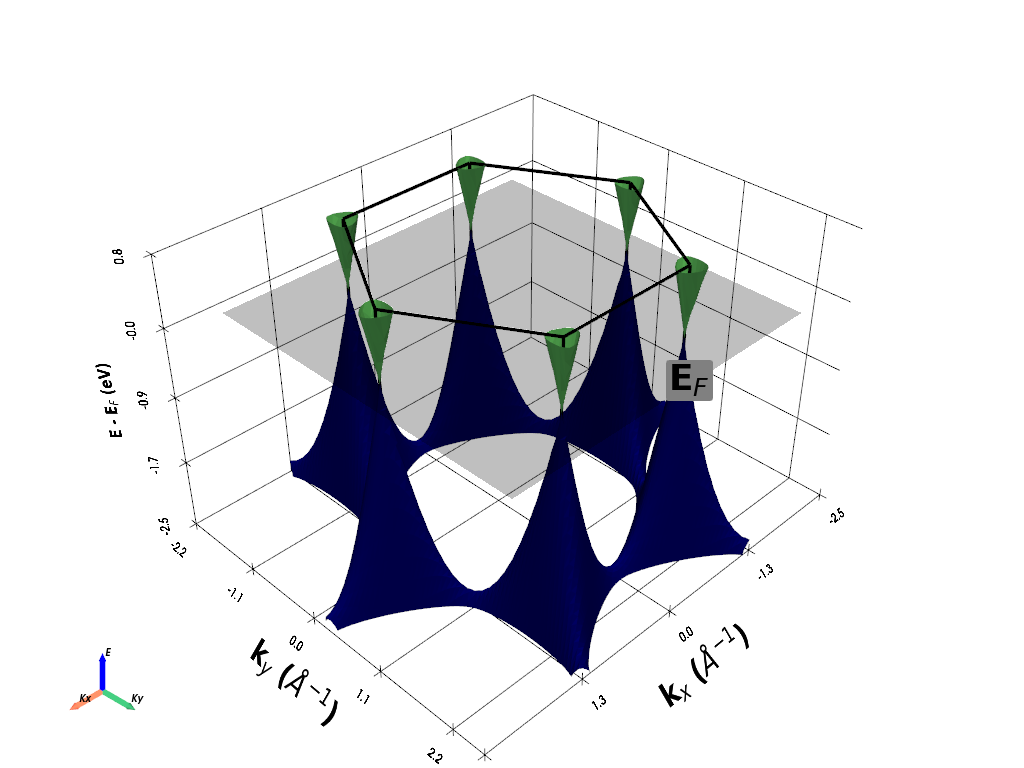
----------------------------------------------------------------------------------------------------------
There are additional plot options that are defined in a configuration file.
You can change these configurations by passing the keyword argument to the function
To print a list of plot options set print_plot_opts=True
Here is a list modes : plain , parametric , spin_texture , overlay
Here is a list of properties: fermi_speed , fermi_velocity , harmonic_effective_mass
----------------------------------------------------------------------------------------------------------
WARNING : Make sure the kmesh has kz points with kz=0 +- 0.0001
----------------------------------------------------------------------------------------------------------
C:\Users\lllang\miniconda3\envs\pyprocar_dev\lib\site-packages\pyvista\core\utilities\points.py:55: UserWarning: Points is not a float type. This can cause issues when transforming or applying filters. Casting to ``np.float32``. Disable this by passing ``force_float=False``.
warnings.warn(
Parametric mode#
atoms = [0, 1]
orbitals = [1, 2, 3]
spins = [0]
handler = pyprocar.BandStructure2DHandler(
code="vasp", dirname=data_dir, fermi=-0.795606, apply_symmetry=False
)
handler.plot_band_structure(
mode="parametric", atoms=atoms, orbitals=orbitals, spins=spins
)
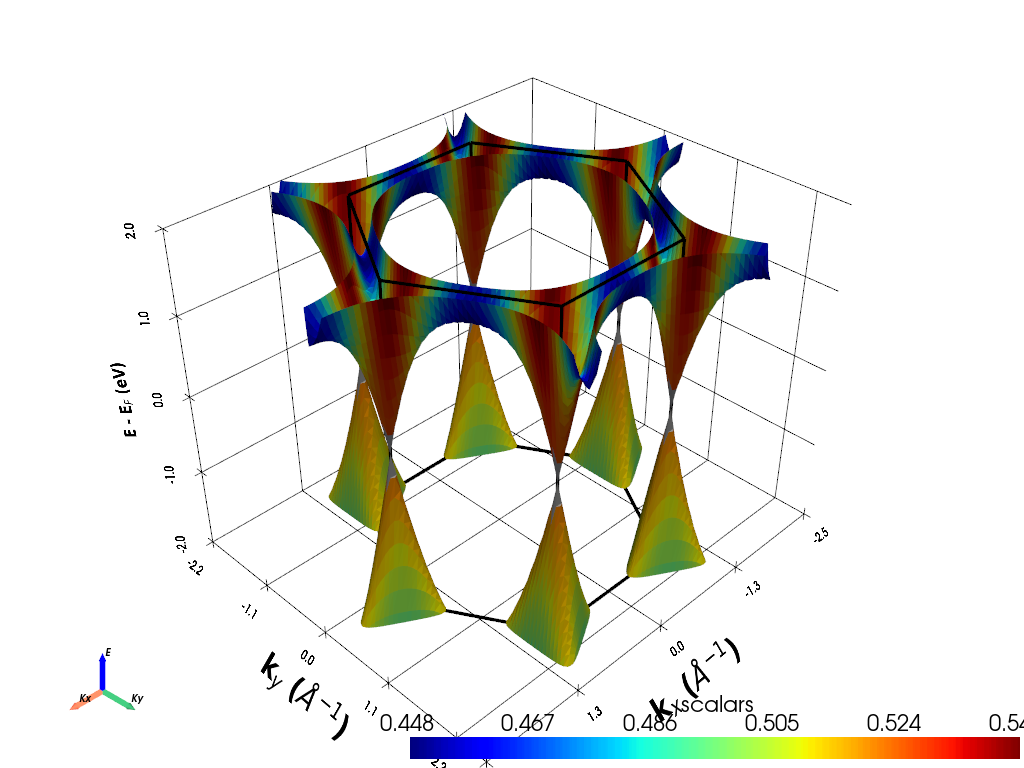
----------------------------------------------------------------------------------------------------------
There are additional plot options that are defined in a configuration file.
You can change these configurations by passing the keyword argument to the function
To print a list of plot options set print_plot_opts=True
Here is a list modes : plain , parametric , spin_texture , overlay
Here is a list of properties: fermi_speed , fermi_velocity , harmonic_effective_mass
----------------------------------------------------------------------------------------------------------
WARNING : Make sure the kmesh has kz points with kz=0 +- 0.0001
----------------------------------------------------------------------------------------------------------
Property Projection mode#
handler = pyprocar.BandStructure2DHandler(
code="vasp", dirname=data_dir, fermi=-0.795606, apply_symmetry=False
)
handler.plot_band_structure(
mode="property_projection",
property_name="band_velocity",
bands=[3, 4],
fermi_plane_size=4,
scalar_bar_position_x=0.3,
energy_lim=[-2.5, 0.8],
scalar_bar_title=r"Band Velocity ($\frac{m}{s}$)",
add_fermi_plane=True,
)
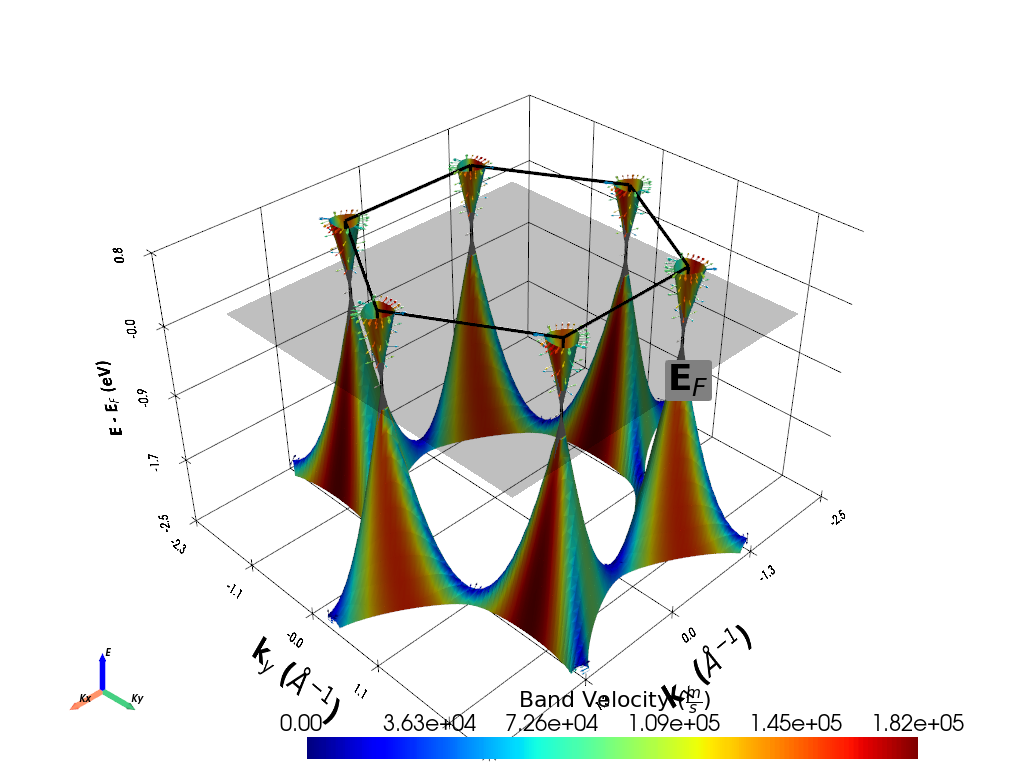
----------------------------------------------------------------------------------------------------------
There are additional plot options that are defined in a configuration file.
You can change these configurations by passing the keyword argument to the function
To print a list of plot options set print_plot_opts=True
Here is a list modes : plain , parametric , spin_texture , overlay
Here is a list of properties: fermi_speed , fermi_velocity , harmonic_effective_mass
----------------------------------------------------------------------------------------------------------
WARNING : Make sure the kmesh has kz points with kz=0 +- 0.0001
----------------------------------------------------------------------------------------------------------
ij,uvwabj->uvwabi
C:\Users\lllang\miniconda3\envs\pyprocar_dev\lib\site-packages\pyvista\core\utilities\points.py:55: UserWarning: Points is not a float type. This can cause issues when transforming or applying filters. Casting to ``np.float32``. Disable this by passing ``force_float=False``.
warnings.warn(
Spin Texture mode#
data_dir = os.path.join(
pyprocar.utils.DATA_DIR,
"examples",
"BiSb_monolayer",
"vasp",
"non-colinear",
"fermi",
)
atoms = [0]
orbitals = [4, 5, 6, 7, 8]
handler = pyprocar.BandStructure2DHandler(
code="vasp", dirname=data_dir, fermi=-1.1904, apply_symmetry=False
)
handler.plot_band_structure(
mode="spin_texture",
spin_texture=True,
atoms=atoms,
orbitals=orbitals,
add_fermi_plane=True,
fermi_plane_size=2,
energy_lim=[-2, 2],
fermi_text_position=[0, 0.5, 0],
scalar_bar_position_x=0.3,
clip_brillouin_zone_factor=1,
surface_clim=[-0.5, 0.5],
)
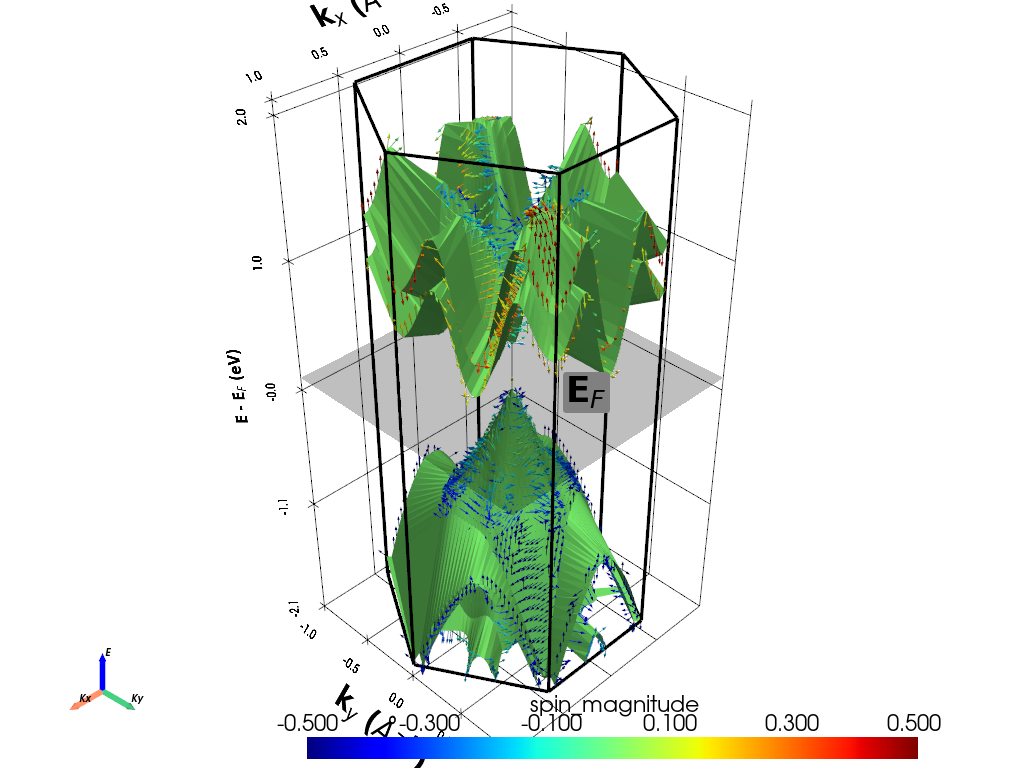
----------------------------------------------------------------------------------------------------------
There are additional plot options that are defined in a configuration file.
You can change these configurations by passing the keyword argument to the function
To print a list of plot options set print_plot_opts=True
Here is a list modes : plain , parametric , spin_texture , overlay
Here is a list of properties: fermi_speed , fermi_velocity , harmonic_effective_mass
----------------------------------------------------------------------------------------------------------
WARNING : Make sure the kmesh has kz points with kz=0 +- 0.0001
----------------------------------------------------------------------------------------------------------
Total running time of the script: (2 minutes 44.356 seconds)