Note
Go to the end to download the full example code.
Plotting bandsdosplot#
Plotting bandsdosplot example.
First download the example files with the code below. Then replace data_dir below.
Downloading example#
bands_dir = pyprocar.download_example(save_dir='',
material='Fe',
code='vasp',
spin_calc_type='non-spin-polarized',
calc_type='bands')
dos_dir = pyprocar.download_example(save_dir='',
material='Fe',
code='vasp',
spin_calc_type='non-spin-polarized',
calc_type='dos')
importing pyprocar and specifying local data_dir
import os
import pyprocar
bands_dir = os.path.join(
pyprocar.utils.DATA_DIR, "examples", "Fe", "vasp", "non-spin-polarized", "bands"
)
dos_dir = os.path.join(
pyprocar.utils.DATA_DIR, "examples", "Fe", "vasp", "non-spin-polarized", "dos"
)
Plain mode#
The keywords that works for bandsplot and dosplot will work in bandsdosplot. These keyword arguments can be set in bands_settings and dos_settings as done below.
bands_settings = {
"mode": "plain",
"fermi": 5.599480, # This will overide the default fermi value found in bands directory
"dirname": bands_dir,
}
dos_settings = {
"mode": "plain",
"fermi": 5.599480, # This will overide the default fermi value found in dos directory
"dirname": dos_dir,
}
pyprocar.bandsdosplot(
code="vasp",
bands_settings=bands_settings,
dos_settings=dos_settings,
)
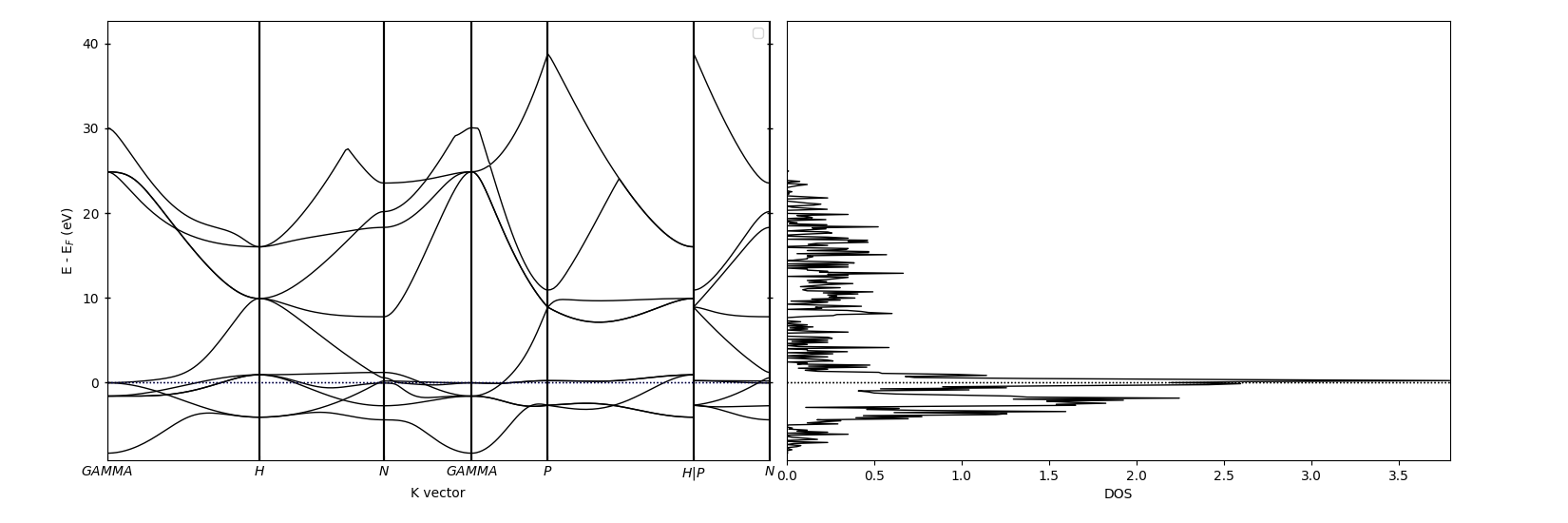
____ ____
| _ \ _ _| _ \ _ __ ___ ___ __ _ _ __
| |_) | | | | |_) | '__/ _ \ / __/ _` | '__|
| __/| |_| | __/| | | (_) | (_| (_| | |
|_| \__, |_| |_| \___/ \___\__,_|_|
|___/
A Python library for electronic structure pre/post-processing.
Version 6.3.2 created on Jun 10th, 2021
Please cite:
Uthpala Herath, Pedram Tavadze, Xu He, Eric Bousquet, Sobhit Singh, Francisco Muñoz and Aldo Romero.,
PyProcar: A Python library for electronic structure pre/post-processing.,
Computer Physics Communications 251 (2020):107080.
Developers:
- Francisco Muñoz
- Aldo Romero
- Sobhit Singh
- Uthpala Herath
- Pedram Tavadze
- Eric Bousquet
- Xu He
- Reese Boucher
- Logan Lang
- Freddy Farah
----------------------------------------------------------------------------------------------------------
There are additional plot options that are defined in the configuration file.
You can change these configurations by passing the keyword argument to the function.
To print a list of all plot options set `print_plot_opts=True`
Here is a list modes : plain , parametric , scatter , atomic , overlay , overlay_species , overlay_orbitals
----------------------------------------------------------------------------------------------------------
--------------------------------------------------------
There are additional plot options that are defined in a configuration file.
You can change these configurations by passing the keyword argument to the function
To print a list of plot options set print_plot_opts=True
Here is a list modes : plain , parametric , parameteric_line , stack , stack_orbitals , stack_species , overlay , overlay_orbitals , overlay_species
--------------------------------------------------------
(<Figure size 1650x550 with 2 Axes>, <Axes: xlabel='K vector', ylabel='E - E$_F$ (eV)'>, <Axes: xlabel='DOS'>)
Total running time of the script: (0 minutes 0.320 seconds)