Note
Go to the end to download the full example code.
Plotting band structure#
Plotting band structure example.
First download the example files with the code below. Then replace data_dir below.
Downloading example#
data_dir = pyprocar.download_example(save_dir='',
material='Fe',
code='vasp',
spin_calc_type='non-spin-polarized',
calc_type='bands')
importing pyprocar and specifying local data_dir
import os
import pyprocar
data_dir = os.path.join(
pyprocar.utils.DATA_DIR, "examples", "Fe", "vasp", "non-spin-polarized", "bands"
)
Plain mode#
pyprocar.bandsplot(code="vasp", mode="plain", fermi=5.599480, dirname=data_dir)
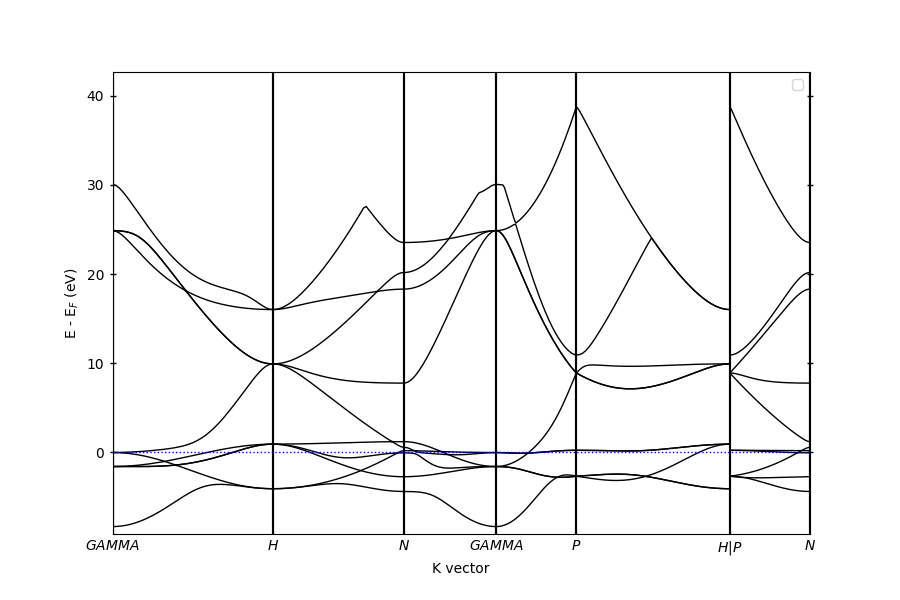
----------------------------------------------------------------------------------------------------------
There are additional plot options that are defined in the configuration file.
You can change these configurations by passing the keyword argument to the function.
To print a list of all plot options set `print_plot_opts=True`
Here is a list modes : plain , parametric , scatter , atomic , overlay , overlay_species , overlay_orbitals
----------------------------------------------------------------------------------------------------------
(<Figure size 900x600 with 1 Axes>, <Axes: xlabel='K vector', ylabel='E - E$_F$ (eV)'>)
Parametric mode#
For details on the meaning of the indices of the atomic projection please refer to the user guide :ref:’atomic_projections’
atoms = [0]
orbitals = [4, 5, 6, 7, 8]
spins = [0]
pyprocar.bandsplot(
code="vasp",
mode="parametric",
fermi=5.599480,
atoms=atoms,
orbitals=orbitals,
spins=spins,
dirname=data_dir,
)
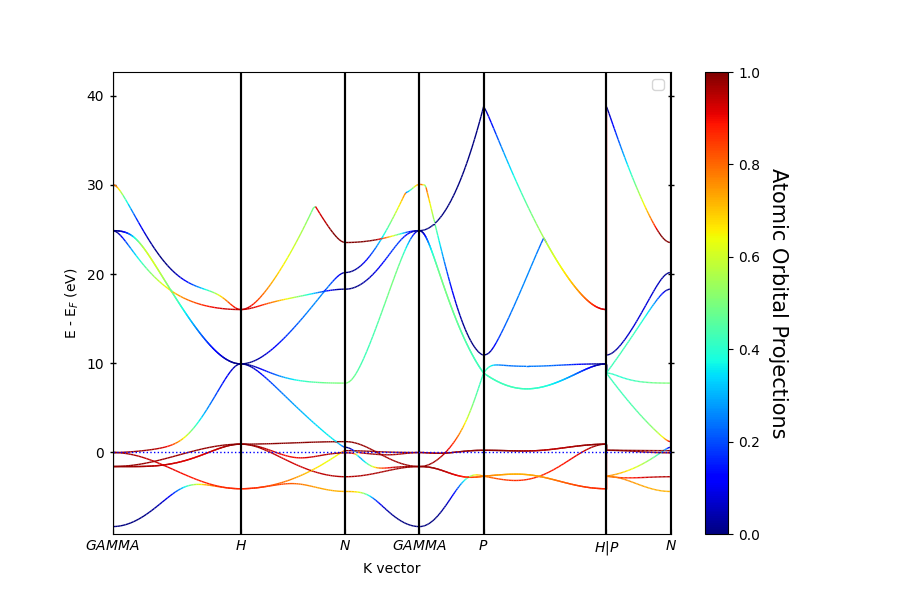
----------------------------------------------------------------------------------------------------------
There are additional plot options that are defined in the configuration file.
You can change these configurations by passing the keyword argument to the function.
To print a list of all plot options set `print_plot_opts=True`
Here is a list modes : plain , parametric , scatter , atomic , overlay , overlay_species , overlay_orbitals
----------------------------------------------------------------------------------------------------------
(<Figure size 900x600 with 2 Axes>, <Axes: xlabel='K vector', ylabel='E - E$_F$ (eV)'>)
parametric_linemode#
For details on the meaning of the indices of the atomic projection please refer to the user guide :ref:’atomic_projections’
atoms = [0]
orbitals = [4, 5, 6, 7, 8]
spins = [0]
pyprocar.bandsplot(
code="vasp",
mode="parametric",
fermi=5.599480,
atoms=atoms,
orbitals=orbitals,
spins=spins,
dirname=data_dir,
)
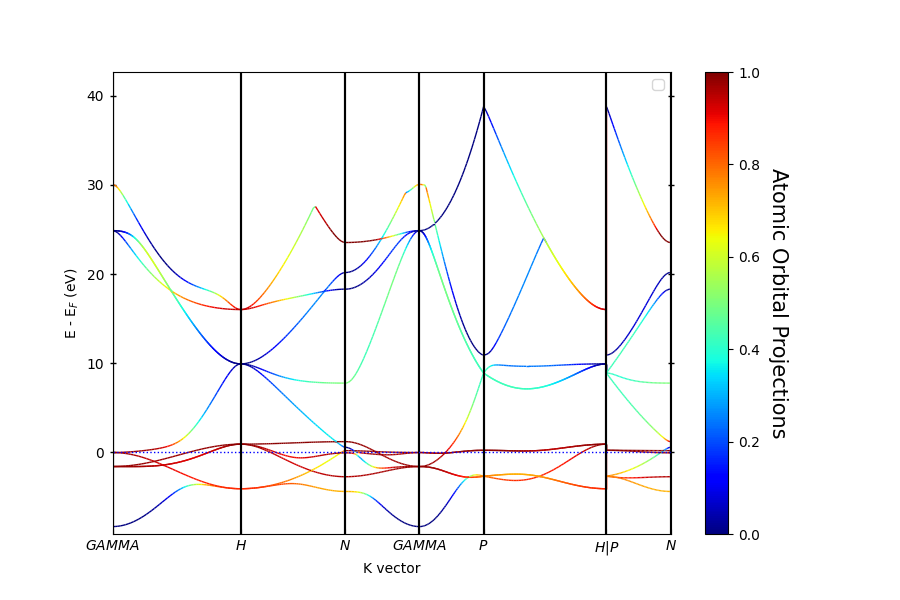
----------------------------------------------------------------------------------------------------------
There are additional plot options that are defined in the configuration file.
You can change these configurations by passing the keyword argument to the function.
To print a list of all plot options set `print_plot_opts=True`
Here is a list modes : plain , parametric , scatter , atomic , overlay , overlay_species , overlay_orbitals
----------------------------------------------------------------------------------------------------------
(<Figure size 900x600 with 2 Axes>, <Axes: xlabel='K vector', ylabel='E - E$_F$ (eV)'>)
Scatter mode#
atoms = [0]
orbitals = [4, 5, 6, 7, 8]
spins = [0]
pyprocar.bandsplot(
code="vasp",
mode="scatter",
fermi=5.599480,
atoms=atoms,
orbitals=orbitals,
spins=spins,
dirname=data_dir,
)
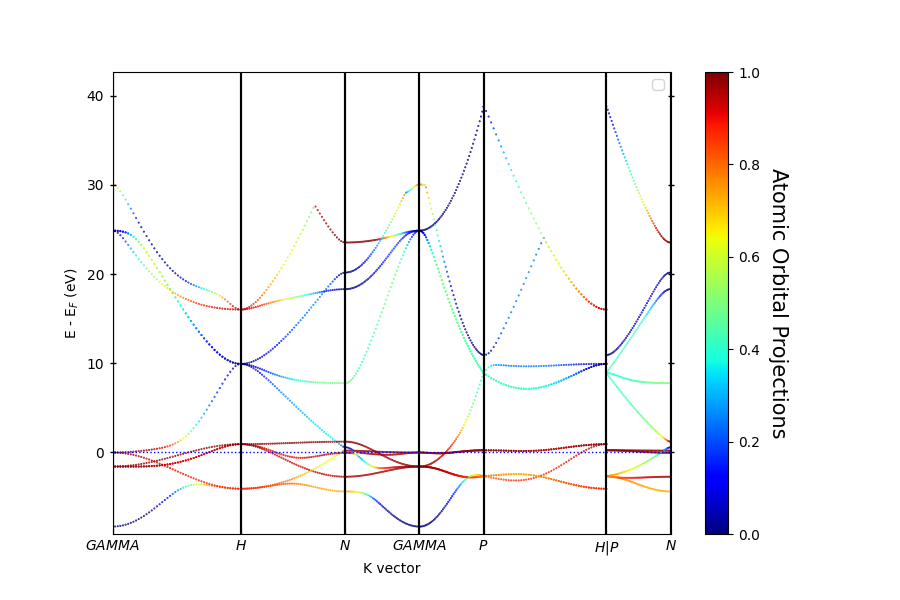
----------------------------------------------------------------------------------------------------------
There are additional plot options that are defined in the configuration file.
You can change these configurations by passing the keyword argument to the function.
To print a list of all plot options set `print_plot_opts=True`
Here is a list modes : plain , parametric , scatter , atomic , overlay , overlay_species , overlay_orbitals
----------------------------------------------------------------------------------------------------------
(<Figure size 900x600 with 2 Axes>, <Axes: xlabel='K vector', ylabel='E - E$_F$ (eV)'>)
overlay_species mode#
orbitals = [4, 5, 6, 7, 8]
spins = [0]
pyprocar.bandsplot(
code="vasp",
mode="overlay_species",
fermi=5.599480,
orbitals=orbitals,
spins=spins,
dirname=data_dir,
)
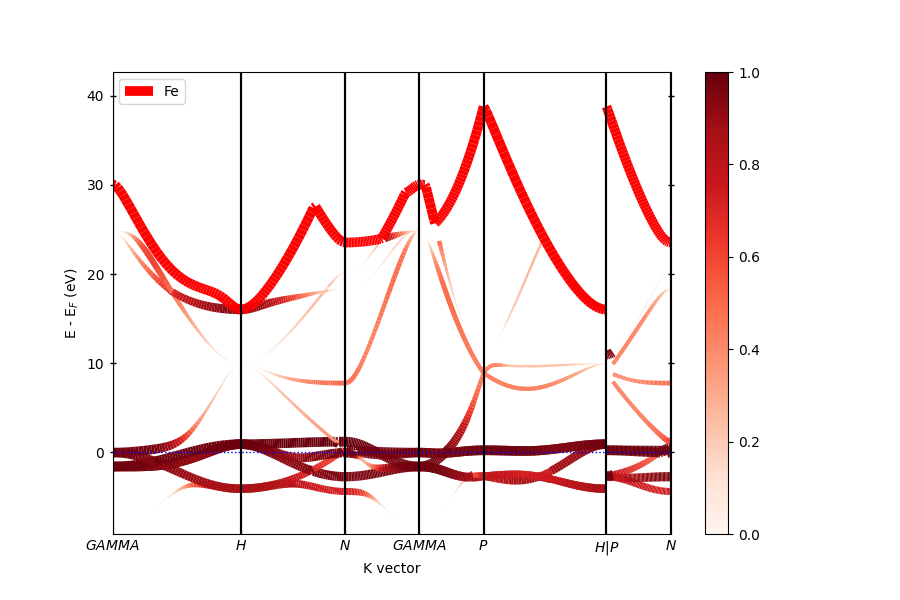
----------------------------------------------------------------------------------------------------------
There are additional plot options that are defined in the configuration file.
You can change these configurations by passing the keyword argument to the function.
To print a list of all plot options set `print_plot_opts=True`
Here is a list modes : plain , parametric , scatter , atomic , overlay , overlay_species , overlay_orbitals
----------------------------------------------------------------------------------------------------------
(<Figure size 900x600 with 2 Axes>, <Axes: xlabel='K vector', ylabel='E - E$_F$ (eV)'>)
overlay_orbtials mode#
atoms = [0]
spins = [0]
pyprocar.bandsplot(
code="vasp",
mode="overlay_orbitals",
fermi=5.599480,
atoms=atoms,
spins=spins,
dirname=data_dir,
)
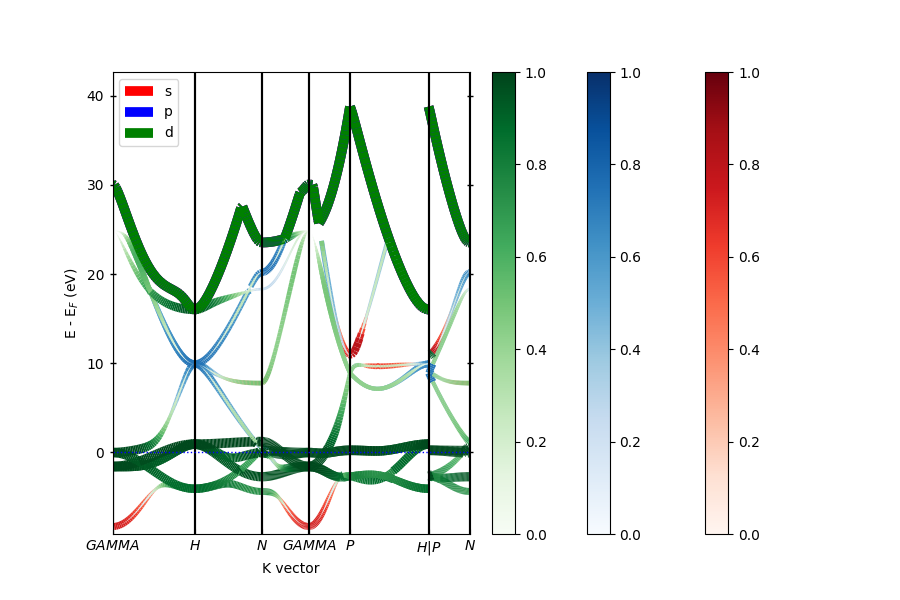
----------------------------------------------------------------------------------------------------------
There are additional plot options that are defined in the configuration file.
You can change these configurations by passing the keyword argument to the function.
To print a list of all plot options set `print_plot_opts=True`
Here is a list modes : plain , parametric , scatter , atomic , overlay , overlay_species , overlay_orbitals
----------------------------------------------------------------------------------------------------------
(<Figure size 900x600 with 4 Axes>, <Axes: xlabel='K vector', ylabel='E - E$_F$ (eV)'>)
overlay mode#
items = {"Fe": [4, 5, 6, 7, 8]}
pyprocar.bandsplot(
code="vasp", mode="overlay", fermi=5.599480, items=items, dirname=data_dir
)
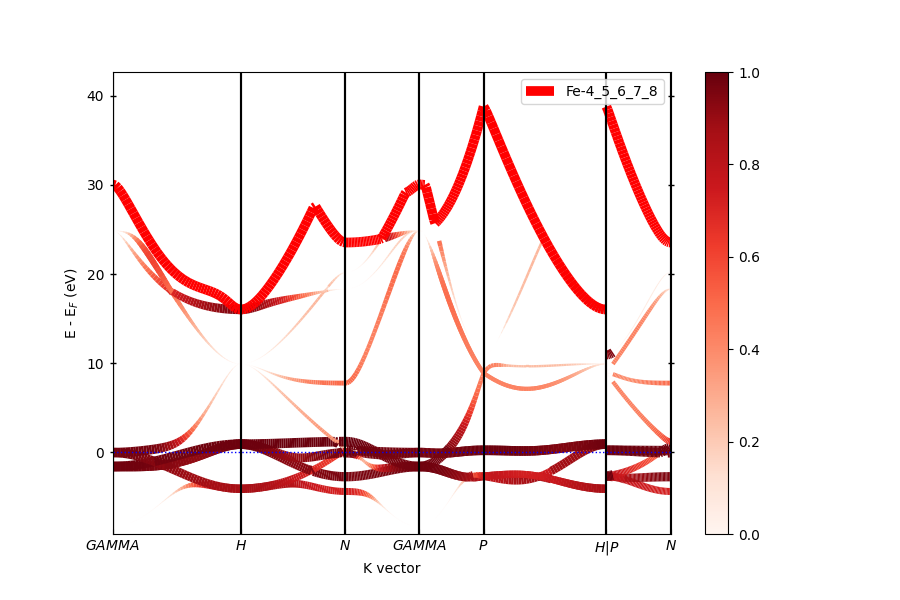
----------------------------------------------------------------------------------------------------------
There are additional plot options that are defined in the configuration file.
You can change these configurations by passing the keyword argument to the function.
To print a list of all plot options set `print_plot_opts=True`
Here is a list modes : plain , parametric , scatter , atomic , overlay , overlay_species , overlay_orbitals
----------------------------------------------------------------------------------------------------------
(<Figure size 900x600 with 2 Axes>, <Axes: xlabel='K vector', ylabel='E - E$_F$ (eV)'>)
overlay mode by orbital names#
items = {"Fe": ["p", "d"]}
pyprocar.bandsplot(
code="vasp", mode="overlay", fermi=5.599480, items=items, dirname=data_dir
)
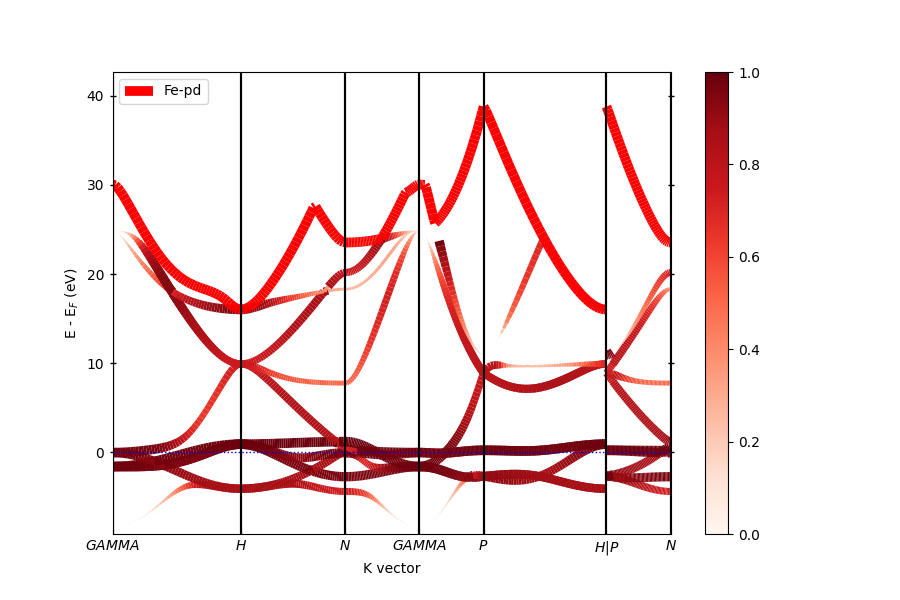
----------------------------------------------------------------------------------------------------------
There are additional plot options that are defined in the configuration file.
You can change these configurations by passing the keyword argument to the function.
To print a list of all plot options set `print_plot_opts=True`
Here is a list modes : plain , parametric , scatter , atomic , overlay , overlay_species , overlay_orbitals
----------------------------------------------------------------------------------------------------------
(<Figure size 900x600 with 2 Axes>, <Axes: xlabel='K vector', ylabel='E - E$_F$ (eV)'>)
Total running time of the script: (0 minutes 2.830 seconds)